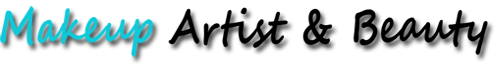Build Your Makeup Artist Website
While you can run your Makeup Artist Business entirely by word of mouth, a website can do a lot of additional advertising for you. Your website can be a place where you can showcase your vision as an artist, allow your customers to learn more about you, be a place where your clients can schedule appointments or contact you, and many other things. In short, your website can be an extension of your self, it can speak for you when you don’t work.
This page will be a growing resource for you to help you build your own website.
Of course, you can hire an agency to build and host a website for you, but we like to show you a much more cost-effective alternative:
Step 1. Webhosting
Get a web hosting account to host your website. We suggest Bluehost (This site runs on Bluehost).
-> Read: How To Sign Up With Bluehost
Step 2. CMS
You want to put content on your website, which means you need a Content Management System (CMS). The simplest and most widely used CMS is WordPress.
-> watch: WordPress Overview and Installation
Step 3. Backend
Yay! You just installed WordPress! In this video, you will learn how to login to your WordPress administration area and use the important tools that are found there.
-> watch: WordPress Login and Admin Area
Step 4. Creating Pages
In this video, you will learn how to create pages (for example your homepage, contact page etc.) for your WordPress blog.
-> watch: Creating Pages in WordPress
Step 5. Creating Posts
In this video, you will learn how to create posts for your WordPress blog. Posts are different from pages because they are listed in reverse chronological order on your site and are ideal for diary-type content, like regular updates.
-> watch: Creating Posts in WordPress
Step 6. Using Categories and Tags
This video will show you how to use and create categories and tags for your posts on your WordPress website.
-> watch: Categories and Tags in WordPress
Step 7. Plugins?
This video will show you to add functionality to your site via plugins.
-> watch: Using Plugins in WordPress
Step 8. Themes
A theme or template is a set of files that determine how your website looks and works. This video will tell you how you can customize a theme.
-> watch: Customizing WordPress Themes
Step 9. Menus and Widgets
This video shows you how you can change the appearance of your website by using menus and widgets.
-> watch: WordPress Menus and Widgets
Step 10. Users
In this video, you will learn how to create and manage user accounts on your WordPress websites.
-> watch: Creating & Managing Users in WordPress