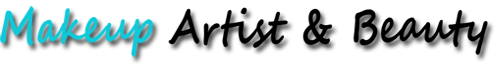By keeping in touch with your clients you can not only increase the chances of them coming back, but by doing so it is also more likely that they may refer you to their contacts. Following up with your clients regularly is therefore one important part of your business.
Figuring out when and how to follow up is one problem, but finding a system to keep track of follow ups is an entirely different story. Here are four different methods you can use to manage your follow ups.
Calendar or Planner
As soon as you part from your client you decide for a date for the next follow up and mark it in your calendar. You do the same after each follow up. If instead of a planner you prefer to use the calendar on your smartphone or an online calendar like the Google Calendar then you have the additional option to set reminders at the same time to make sure you don’t miss it. This is a simple and effective method as long as your are disciplined enough not to forget to add all your future follow ups.
Shoebox or Folder System
Often simple solutions are easier to stick with than high-tech applications. But of course it all depends on what you prefer. A simple shoebox or folder system that represents the months, weeks, and days ahead of you can be an alternative to conventional calendars. Without getting too much into productivity systems, examples would be the 43 folders system (12 folders for the months of the year and 31 for the next 31 days ahead of you, here is a good video on YouTube explaining it) or a 21 compartment system (next 7 days, 3 weeks and remaining 11 months). These systems allow you more flexibility because you only need to pre-determine the month of the follow up and only have to decide on the short-term follow-ups.
Spreadsheets
If you use the computer to record your clients, then chances are good, you are using spreadsheets. Unless you have one of the more sophisticated accounting or CRM systems in place of course. If you already use Excel, Google Spreadsheets or similar software, then you can simply add a column to account for your last interaction with the clients. Now, you can simply sort for the oldest interaction to immediately know who you need to follow up with next. You can download a sample Excel file (including explanation) by clicking on the screenshot below or this link.
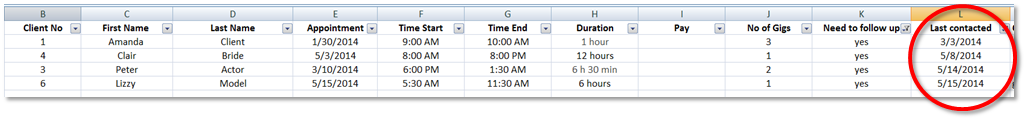
Customer Relationship Management (CRM)
Software solutions for the Customer Relationship Management or short CRM are complex and powerful tools to master the interaction between companies and clients. Many of those programs like Infusionsoft or Salesforce, just to name the two most famous CRMs are likely too complex and costly for the business of a Makeup Artist. However, there also exists a plenitude of simpler and more affordable, web-based CRMs that not only function as a customer database, but also allow to schedule certain tasks, for example follow ups. One such tool that is specifically focused on follow-ups, which makes it ideal for service based businesses is Contactually. CRMs are the most effective and most convenient (given they are not too complex) methods to keep track of your clients but also come with a price tag. Fortunately come most CRMs with a 30 day trial period that allows you to test whether they are a good fit for you and your business without spending a dime. For Contactually, you don’t even have to enter any payment information during the trial period.
Whatever method you chose to keep track of your interactions with your clients, maybe you don’t even need a system, keep in mind that is fun as long as it stays naturally.
photo credit: 3oheme